naked raven shop
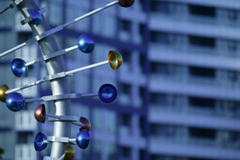
Screensaver by:
Screensaver
Instructions:
1. Download the file
2. Execute it via double-click or "open" in the downloading dialogue
3. When asked whether to create a folder named nakedRAVEN, choose "Yes"
4. The screensaver should be installed now. Click "preview" in the screensaver dialogue (if it doesn't pop up automatically after the setup, right-click on the desktop, select properties > screensaver) to test it.
NOTE: To exit the screensaver at any given time, press the ESCAPE key (Esc)!
And so on and so on
Promote your favourite independant band
Or us...
Close Guantanamo Bay
DOWNLOAD
2006
Instructions:
1. Download the file
2. Execute it via double-click or "open" in the downloading dialogue
3. When asked whether to create a folder named nakedRAVEN, choose "Yes"
4. The screensaver should be installed now. Click "preview" in the screensaver dialogue (if it doesn't pop up automatically after the setup, right-click on the desktop, select properties > screensaver) to test it.
NOTE: To exit the screensaver at any given time, press the ESCAPE key (Esc)!
And so on and so on
Promote your favourite independant band
Or us...
Close Guantanamo Bay
DOWNLOAD